A PXI(e) chassis can be connected to a PC using a pair of PXI(e) and PCI(e) cards as shown below :
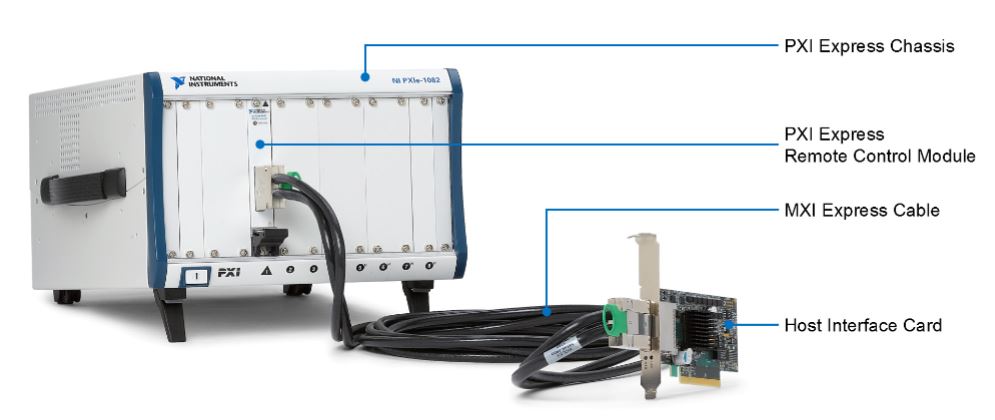
- Acquire a PXI(e) controller set that is compatible with your system:
- After selecting a PXI Remote Control Module, one of the required accessories is a PCI/PCIe-MXI controller that will plug into the computer or Laptop.
- You do not need to purchase another PCI/PCIe-MXI controller if you already have one that is compatible with your PXI Remote Control Module.
- After receiving your devices, refer to the documentation with attention to the MXI PXI system for information about setting the system up.
Some PXI(e) chassis have an integrated MXI controller, which means that they will not need an additional PXI card to connect as they have an MXI interface on their back panel. All you will need is a PCIe card for your host computer and a MXI cable, see the options in the
Device for PXI Remote Control . Check the User Manual for your chassis to see if it has an integrated MXI controller.
To confirm that your system configuration will work, build your system with the
NI PXI Advisor. The following table can also be used to choose the appropriate PXI(e)/PCI(e) card pair for your setup:
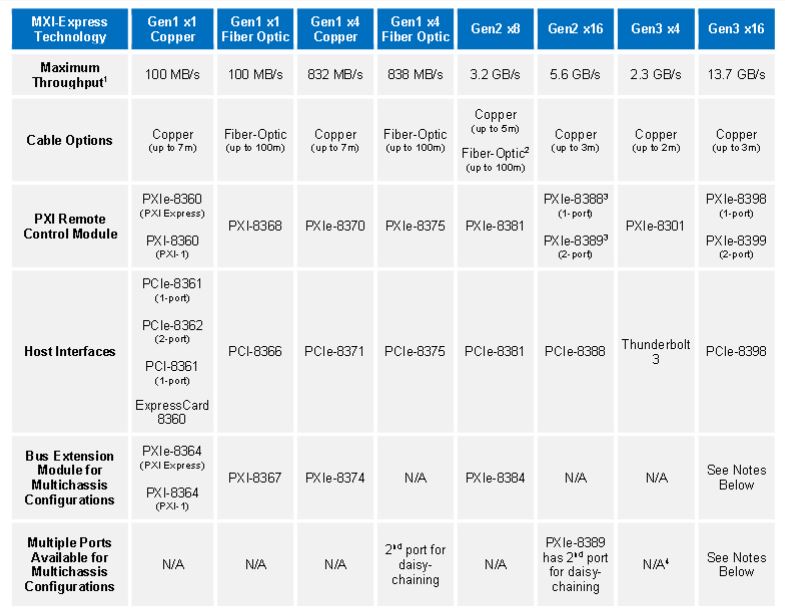
Additional Information
In order to connect your PXI chassis via MXI cable to your PC, your PC will need to have a PCI slot. This will allow you to install a PCI-MXI card that will allow you to connect to your PXI MXI card in the PXI chassis via MXI connection.